Best Low-end Home Router; RG-EW300 PRO
2024-09-01 12:59:40 / Jee

If you are looking for an affordable and performant router for your home or your small coffee shop, then you need to read this article to the end.
I have purchased this router and used it for a while now and so the words you are reading now are all based on my own experience using this efficient consumer-grade router.
I do play games every night and so my siblings. We are heavy internet users and it is really painful to play before when all the device are connected. The games lags and drop. It is really hard to play.
I found this affordable Ruijie Reyee RG-EW300 PRO 300Mbps Wireless N Smart Router and buying this completely change my gaming experience.
You see, this router has a good bandwidth management and priority rules. I have tried TP link products and it failed miserably. By far, this is the most affordable router with a decent features that really improves your browsing and gaming experience.
Bandwidth Management & Flow Control
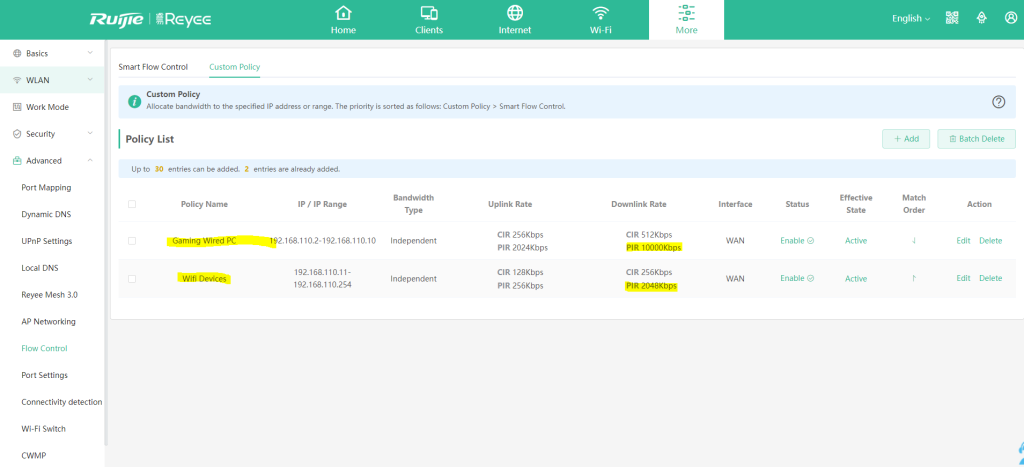
The best feature this tiny hardware offers is the automatic limit rule for IP range you created. For me, this is a god given feature. Kudos to the developers of Rujiee / Reyee. This feature allows us to set a rule to limit devices from hogging all the resources. You can also move this rules to take priority. Other vendors have this feature but only present to enterprise routers while some vendor have the ability to limit bandwidth by manually editing the desired limit to a selected device which is very annoying when you have a lots of siblings or friends.
If you have a cafeteria or coffee shop and you want to share your internet without letting them hog your internet then this RG-EW300 pro is a good choice.
It can cater fair amount of devices.
According to the manufacturer, this device can hold up to 16 devices with a 8 recommend max devices on both Wi-Fi and Wired connection. We were able to increase this capacity by using TP link EAP 110 and it was able to hold around 24 to 28 smart phones at the same time. If you are just using this for your home then the maximum of 8 devices is a fair amount considering the price for this router.
Allows Port Mapping
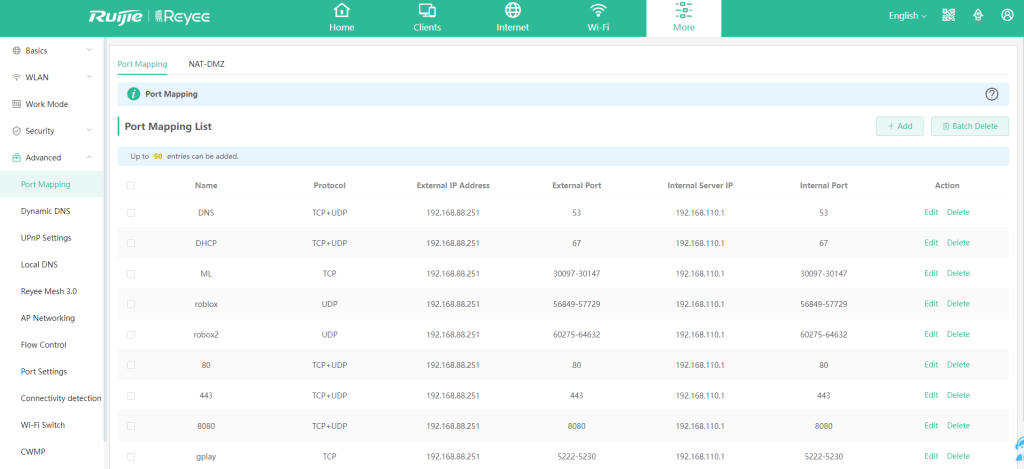
What I like to with this device is that it has Port Mapping option. What it does is that, you can exposed a service of a device running on this router to the public (You need static IP for this one or a VPN). If you are techy enough, you can actually forward your IP Camera and other IoT to the internet.
Parent Control or Block Time
If you are a parent like me then this can also be a good device for your home. You can set the allowed time of every device that can access the internet. This way they cannot access the internet if it is bedtime.
Conclusion
This is affordable and performant consumer grade router. It is best for home used and it can hold a decent number of devices. The router will have degraded performance when the number of devices exceed 10 but you can extend or increase this if you have other access points like TP Link EAP110 or COMFAST E130N or later version.
I recommend this router if you want to have a power to limit devices automatically to prevent hogging of resources. This the best feature that I really need. Thanks for reading. Hope you comeback another time for more tech tips.
Leave a Reply